Description
How to redirect SharePoint using AAM’s without breaking anything.
Documentation
Tasks
I recently came across an issue with a customer where we were tying to flip them over to https. We attempted to redirect their current http using a URL rewrite in IIS but I had a funny feeling about it before I did it. I have read too many times how this can be a bad thing for SharePoint
Turns out I was right as it came up that the url rewrite module was breaking OOS. OOS was set to https as well but somehow the URL rewrite still managed to break OOS.
I came upon the link above and after some deep diving I came across the most simple solution.
Go to you Alternate Access Mappings in Central Administration
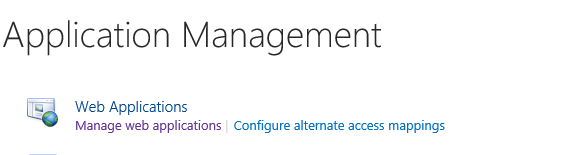
Switch your default AAM to the HTTPS address
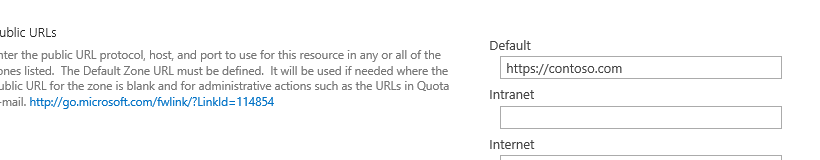
After you click OK that should take you back where you can click Add Internal URLs
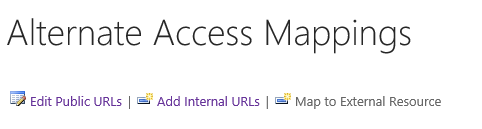
Add the http address to the line here and leave it as default.
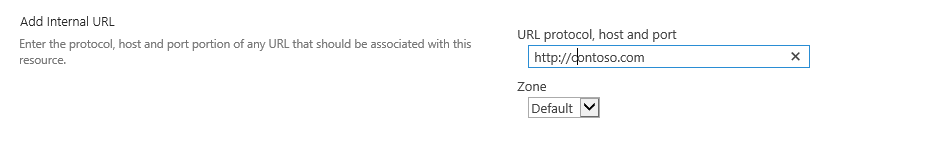
Now visit your site again using the http address and your site should auto redirect to https.



