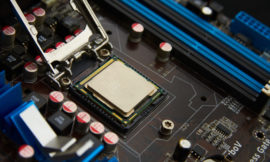While you can create site collection via the gui, it sometimes doesn’t land in the correct database. For this reason, and others, you might want to get more granular by using PowerShell to help you accomplish your task.
Add-PSSnapin microsoft.sharepoint.powershll -ErrorAction SilentlyContinue
#########Fill In Variables below######DO NOT RUN THIS SCRIPT WITHOUT CHECKING ALL THE BELOW VARIABLES#######
$myURL = "http://Contoso.com/sites/IT" ######this will be the url of the site
$myContentDB = "Contoso_IT" ###Name the Conent DataBase
$mySCName = "Information Technology" #####this is the name of the site
$mySCDesc = "Information Technology" ####this is the description of the site. You can change this to a description of the site as needed.
###these variables do not require change######
$PrimaryLogin = "domain\UserAccount" ####Domain and user account
$mySCTemplate = Get-SPWebTemplate “STS#0" ####Do not change. This is the team site template
####Create new Content Database
New-SPContentDatabase $myContentDB -DatabaseServer "PRDSQL" -WebApplication “http://contoso.com”
Write-Host $myContentDB database is now created -ForegroundColor Green
#####Create new site collection
New-SPSite -Url $myURL –ContentDatabase $myContentDB -Name $mySCName –Description $mySCDesc -Template $mySCTemplate -OwnerAlias $PrimaryLogin
Write-Host $myURL site is now create -ForegroundColor Green